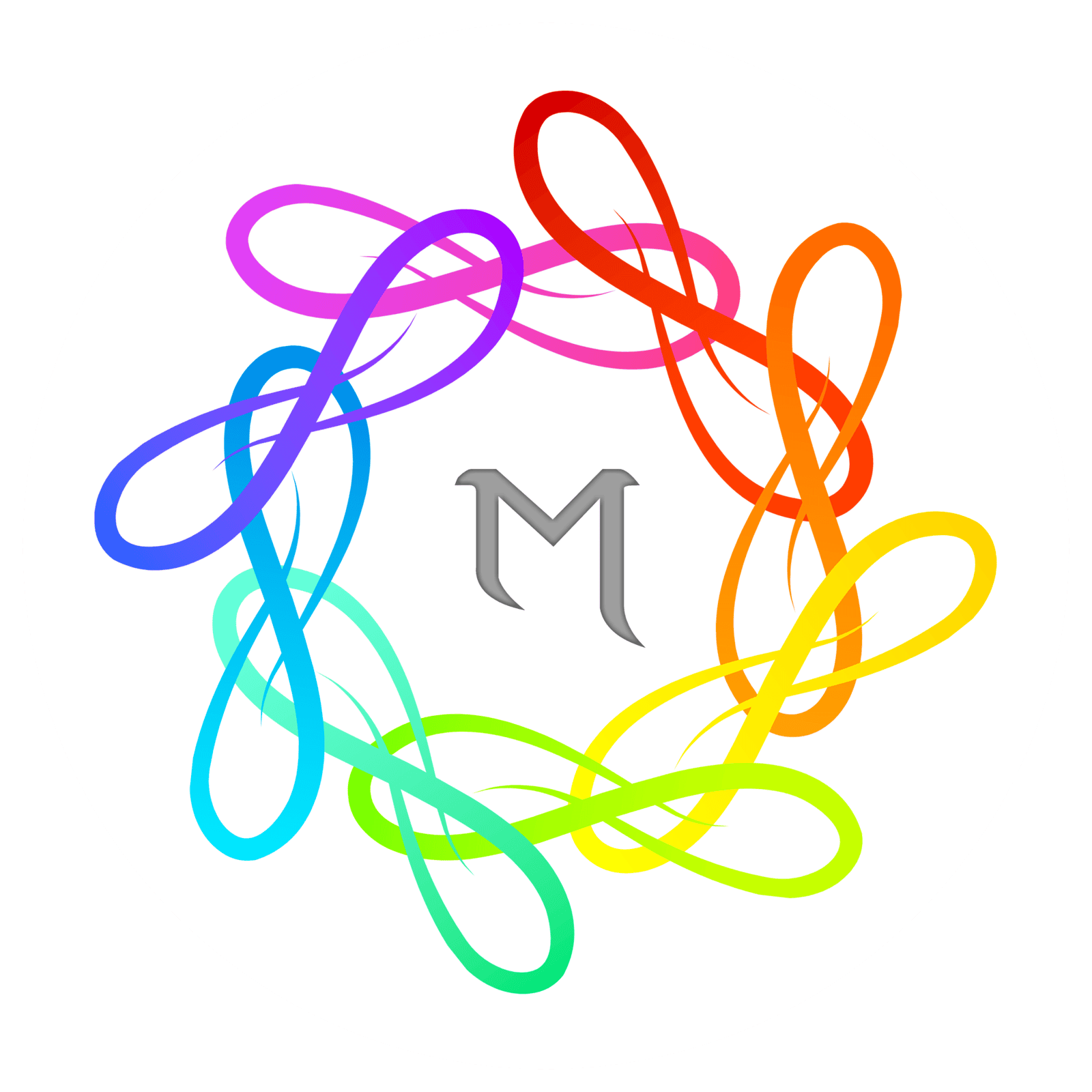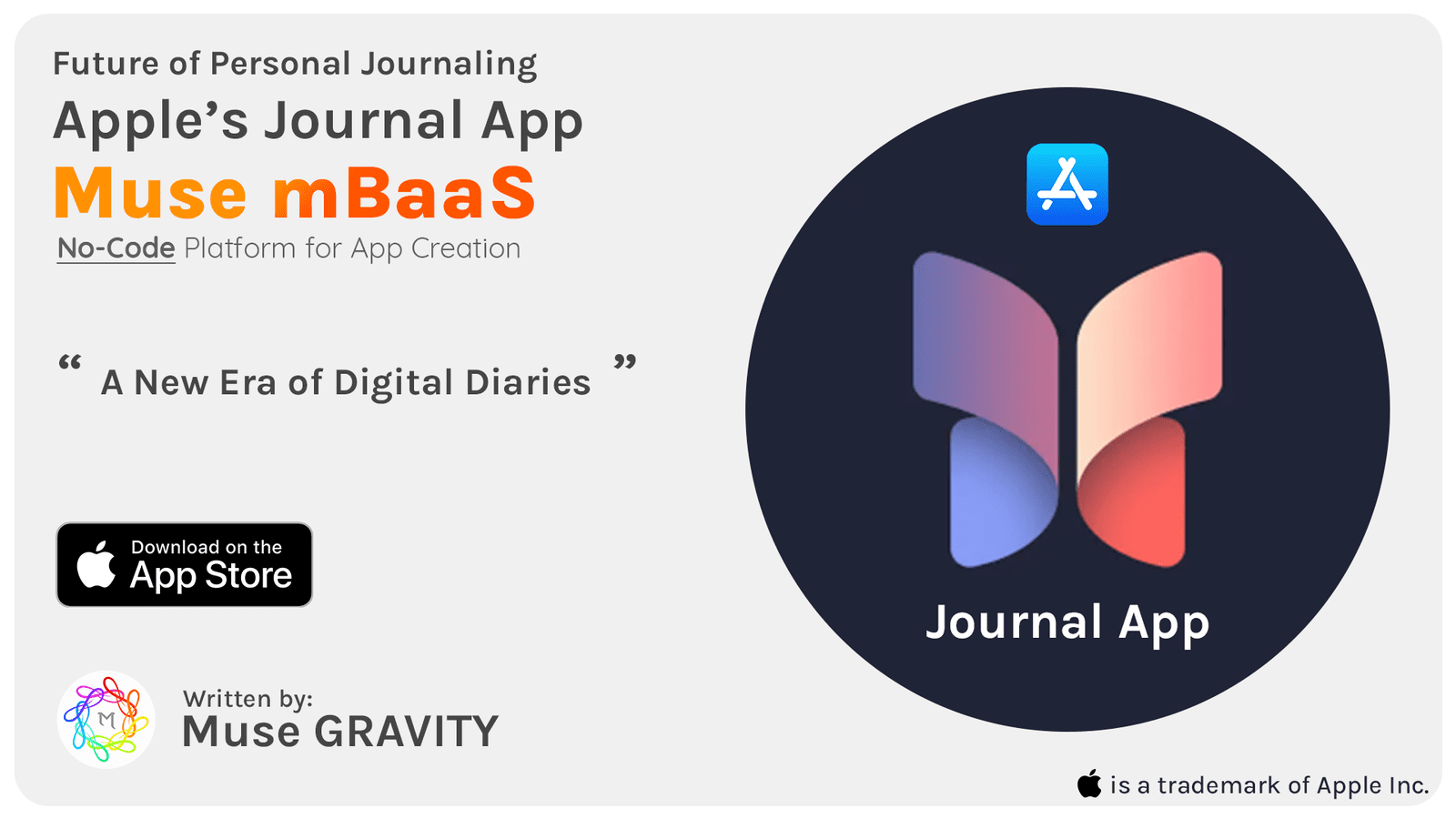
What is Apple's Journal App?
Features of Apple's Journal App:
The Apple Journal app offers several key features:
- Personalized Prompts (Reflections): Offers writing prompts based on user activities and data, encouraging users to journal about specific topics or experiences.
- Multimedia Integration: Enables users to enrich their journal entries with photos, videos, and audio, creating a more dynamic journaling experience.
- Privacy and Security: Entries are stored locally on the user's device with an option for iCloud backup, ensuring privacy. The app also features end-to-end encryption for added security.
- Customizable Security Settings: Users can set the app to require a FaceID or a passcode for access, enhancing security.
- Interactive Journaling Experience: The app's design and user interface make journaling an engaging and interactive experience, encouraging regular use.
These features combine to create a comprehensive digital journaling tool that prioritizes user privacy and personalization.
Is Apple's Journal App Secure?
Apple's Journal app is designed with robust security features. It includes end-to-end encryption, especially during iCloud syncing, ensuring private journal entries. The app processes data for journal suggestions directly on the device, keeping sensitive data secure. Users can configure the app to require FaceID or a passcode after periods of inactivity, selectable as one, five, or 15 minutes for additional security. To further protect against unauthorized access, it can also be set to lock immediately when switching apps or if the iPhone goes to sleep. This combination of on-device processing and customizable security settings provides a high level of control and privacy for users.