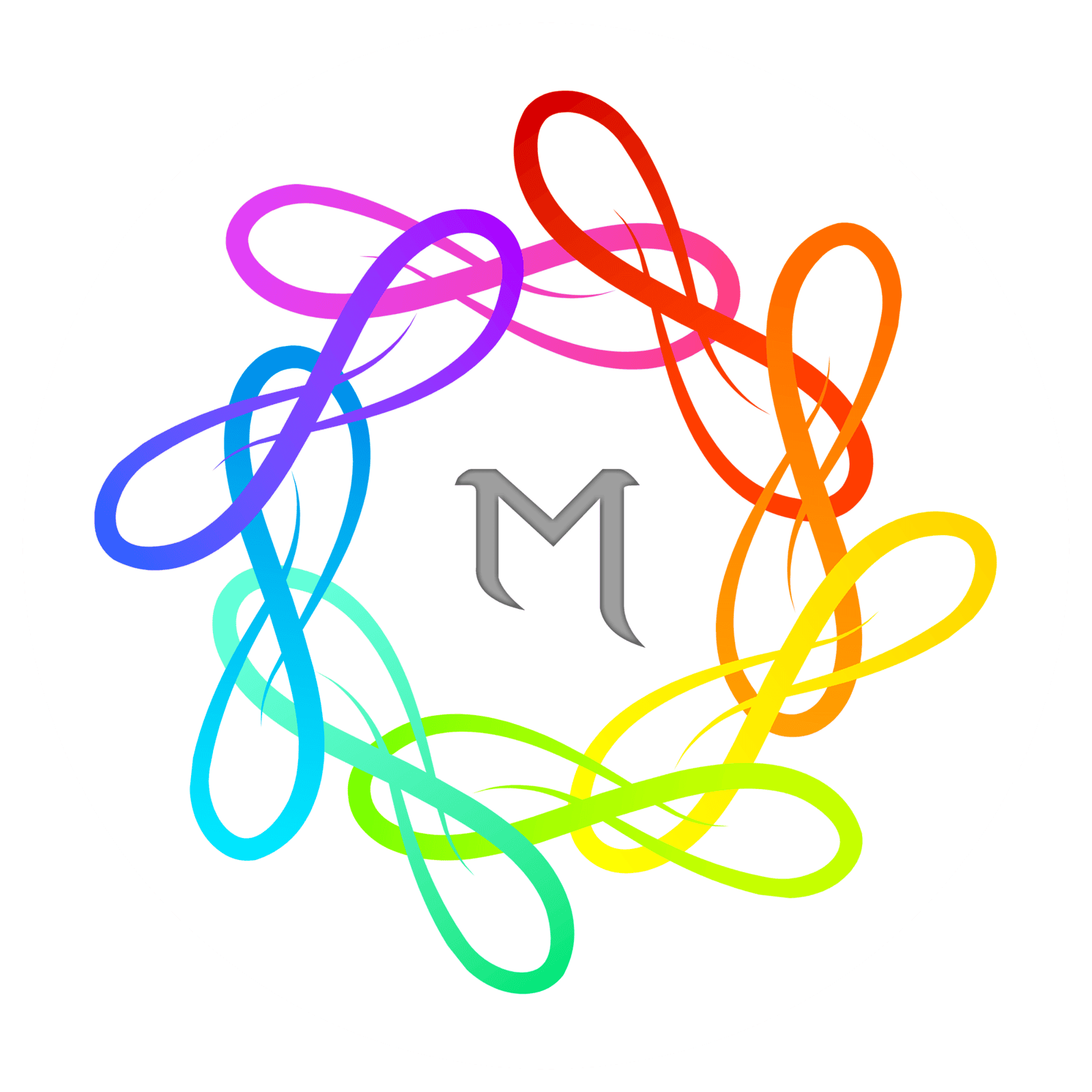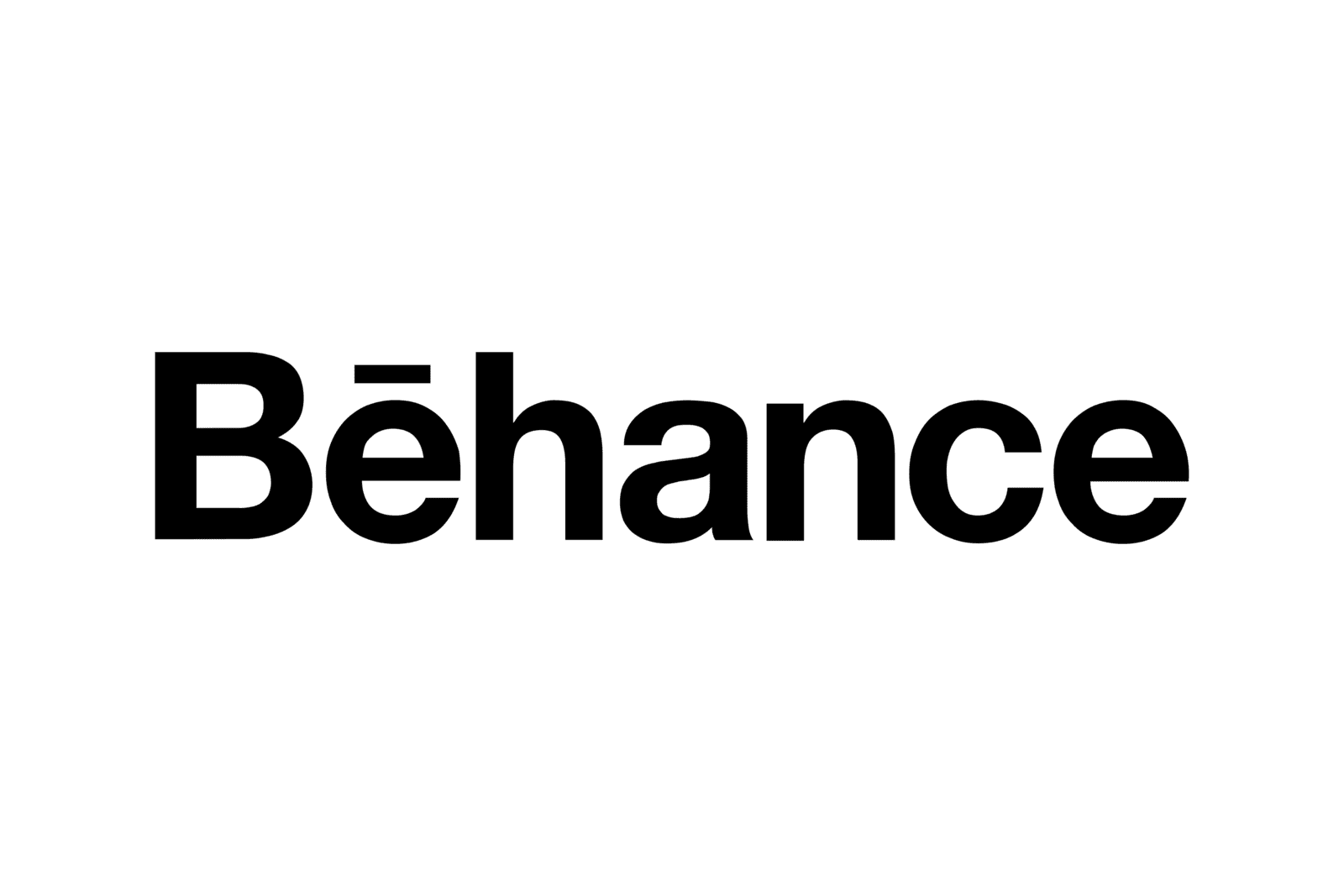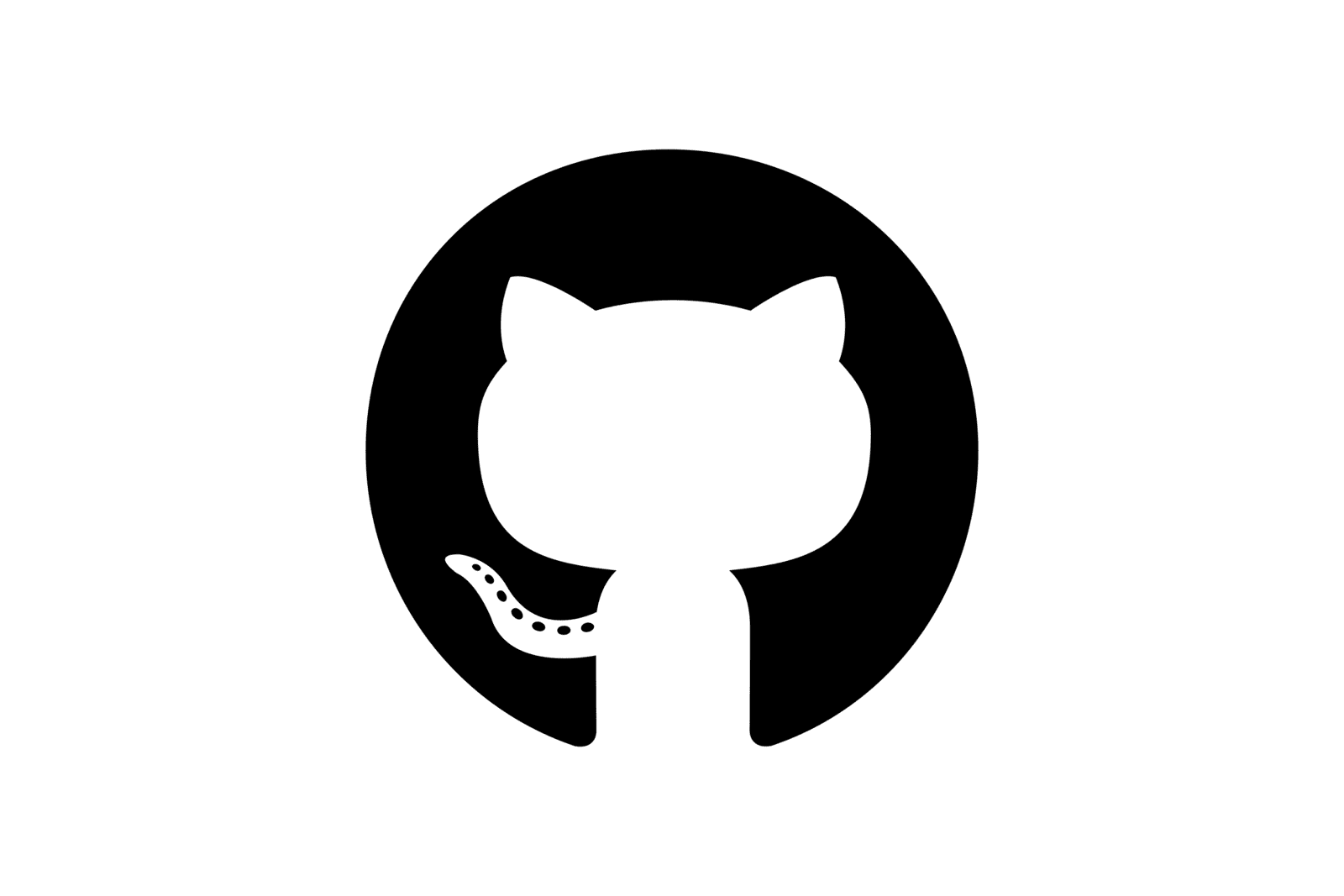Introduction to Educational Apps
In an era where technology and education intertwine, educational apps have emerged as pivotal tools in reshaping learning. These digital platforms transcend traditional classroom boundaries, offering personalized, interactive learning experiences across diverse subjects. They cater to varied educational needs and facilitate academic, skill-based, and professional training. For educators, these apps enhance teaching methodologies and engage students more effectively.
The Evolution of Learning: From Classrooms to Smartphones
"The Evolution of Learning: From Classrooms to Smartphones" tells the story of how education has changed over time. It started in traditional classrooms where teachers led the learning, and students followed a set plan. Then, technology like computers and projectors started being used in these classrooms, making lessons more interactive. With the internet, people can start learning online, which means they can choose what to learn and when, from anywhere. The most significant change came with smartphones and educational apps. These apps have made learning very personal and fun, with interactive lessons and games. Now, learning is not just about sitting in a classroom; it's something you can do anytime, anywhere with your phone, in a way that suits you best.
Key Features of Successful Educational Apps
The important things that make educational apps really good and helpful for users. Think of it like a recipe for a great app. Just like a tasty dish needs the right ingredients, a successful educational app needs certain features to be effective and liked by its users. These features include things like:
1. Easy to Use :
A good educational app should have a simple and intuitive design. This means users can navigate through it easily without getting lost or frustrated. Clear menus, straightforward instructions, and a user-friendly interface are crucial, making the app accessible for all ages and skill levels.
2. Engaging Content :
The content in the app needs to be interesting and capture the user's attention. This could be through vibrant graphics, interactive lessons, or storytelling. Engaging content keeps users motivated and makes the learning process enjoyable rather than a chore.
3. Personalized Learning :
The app should adapt to each user's learning pace and style. This means offering different difficulty levels, learning paths, or even personalized recommendations based on the user's progress and preferences. Personalization ensures that the app meets the unique needs of each learner.
4. Progress Tracking :
Features that track and display the user's progress are essential. This could be through progress bars, achievement badges, or detailed reports. They help learners see how far they've come, what they've achieved, and what areas might need more focus, thereby enhancing motivation and providing a sense of accomplishment.
5. Offline Access :
The ability to access content without an internet connection is a significant plus. It allows users to learn anytime and anywhere, making the app more versatile and convenient, especially for those who might not always have reliable internet access.
6. Regular Updates :
Keeping the app updated with the latest information, features, and improvements is crucial for maintaining its relevance and effectiveness. Regular updates can include new learning content, bug fixes, or enhanced features, ensuring that the app continues to meet the evolving needs of its users.
User Experience: Designing for Engagement and Ease of Use
Monetizing Educational Apps: Strategies and Model
1. Subscription Model :
Here, users pay a regular fee (monthly or yearly) to access the app's content. This model is popular because it provides a steady revenue stream and can be adjusted to offer different tiers of access, such as basic and premium levels.
2. Freemium Model :
In this approach, the basic app is free, but users pay for additional features and content or to remove ads. It's a way to initially attract a large user base and then monetize interested users who want more advanced features.
3. In-App Purchases :
The In-App Purchase model allows users to buy additional content or features within the app. It could be extra lessons, advanced tools, or special educational content. This method works well when the basic app offers enough value to engage users, encouraging them to spend more for extra benefits.
4. Ads and Sponsorships :
Displaying ads is a common way to monetize free apps. However, it's crucial for educational apps to ensure that ads are appropriate and not overly disruptive to the learning experience. Sponsorships from relevant educational organizations or companies can also be a source of revenue.
5. Paid Apps :
Charging users a one-time fee to download the app is a straightforward approach. While this can limit the initial user base, it ensures that every user contributes to the revenue.
6. Licensing to Educational Institutions :
Educational apps can be licensed to schools, colleges, or educational institutions. This model works well for apps that offer comprehensive educational content aligned with academic curricula.
7. Donations and Crowdfunding :
For educational apps with a social mission, donations or crowdfunding can be viable. This model appeals to users and organizations willing to support educational causes.
8. Partnerships with Educational Entities :
Collaborating with educational institutions or companies in the education sector for joint ventures or co-branding can also open up revenue streams.
Each monetization strategy has its pros and cons, and the choice largely depends on the app's target audience, content type, and overall goals. The key is to balance revenue generation with providing value to users, ensuring that the monetization method aligns with the app's educational purpose.
Challenges in Educational App Development and Solutions
Educational app development is a complex process that involves addressing both technical and academic requirements effectively. Let's discuss some common challenges and how solutions like Muse mBaaS can play a crucial role:
Educational App Development faces several challenges :
- Technical Complexity: Building a stable and efficient app requires significant technical expertise.
- Engaging Content Creation: Keeping students interested demands interactive and dynamic content.
- Customization and Scalability: Apps need to cater to varying educational needs and scale as user numbers grow.
- Cross-Platform Compatibility: Ensuring the app works seamlessly across different devices and operating systems.
- User Data Security: Protecting sensitive user data, especially in apps used by minors.
- Cost and Resource Constraints: Development can be expensive and time-consuming.
Muse mBaaS offers solutions to these challenges :
- Simplified App Development: With Muse mBaaS, developers can create native Android and iOS apps without needing extensive coding knowledge, addressing the technical complexity.
- Interactive Content: The platform supports dynamic content creation, making it easier to develop engaging and interactive educational materials.
- Customization and Scalability: Muse mBaaS allows for the customization of app features and ensures scalability to handle growing numbers of users. Muse mBaaS
- Cross-Platform Development: Muse mBaaS supports the development of both web and mobile applications, ensuring compatibility across various platforms.
- Data Security: It adheres to strict security protocols, ensuring the safety and privacy of user data.: It adheres to strict security protocols, ensuring the safety and privacy of user data.: It adheres to strict security protocols, ensuring the safety and privacy of user data.: It adheres to strict security protocols, ensuring the safety and privacy of user data.
- Cost-Effective and Efficient: Muse mBaaS's streamlined development process reduces both cost and time to market, making it an efficient solution for educational institutions and developers.
Conclusion:
Your Questions, answered