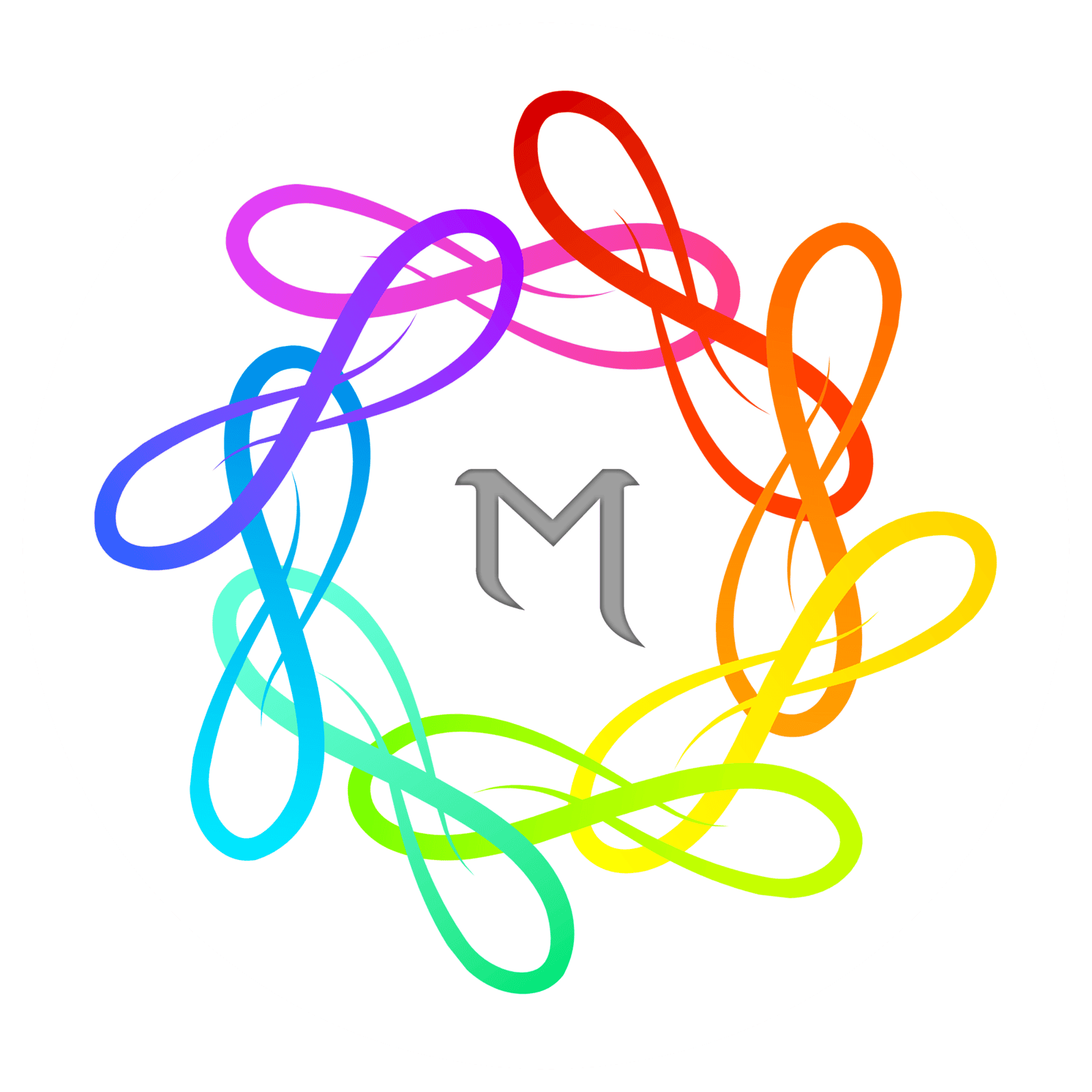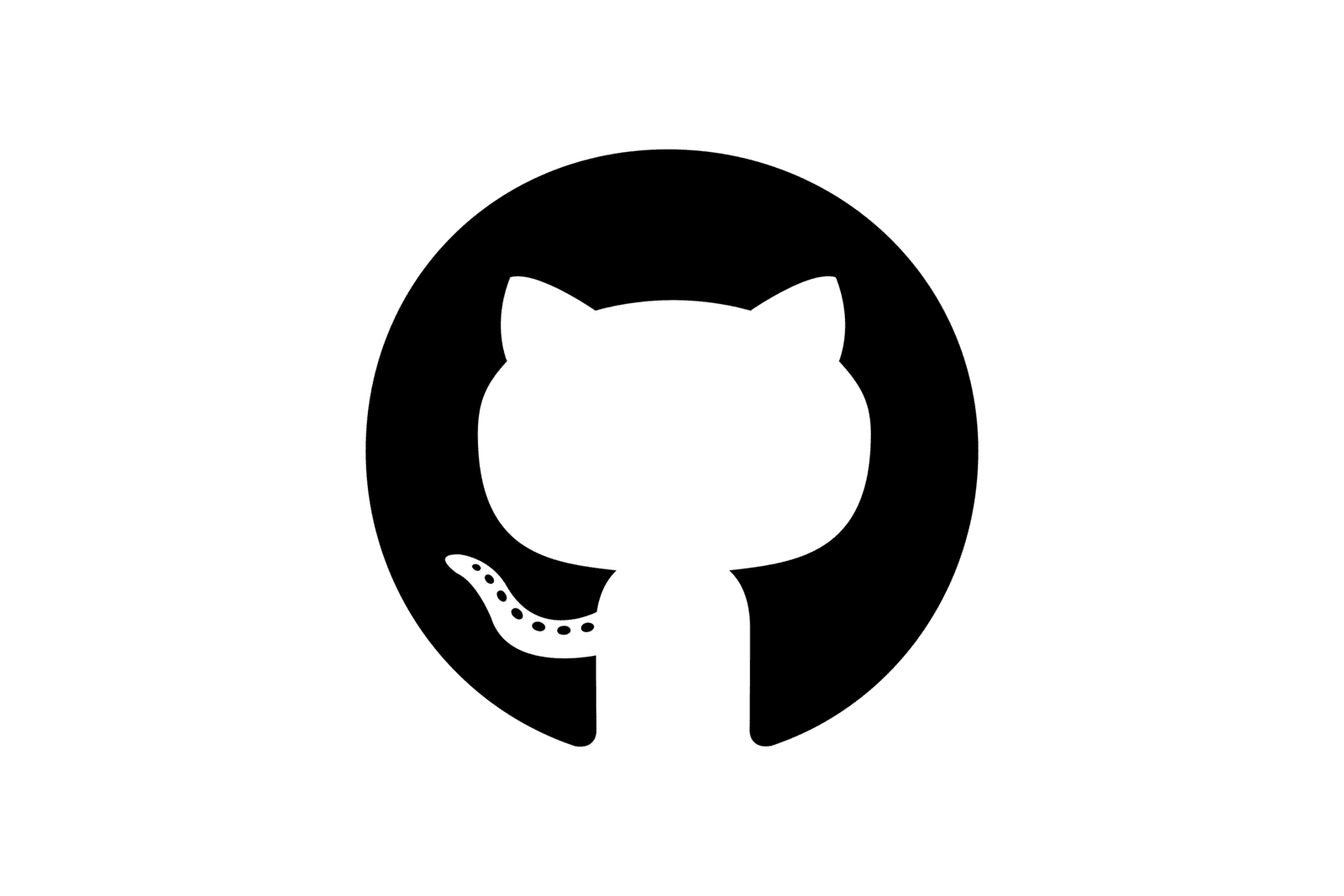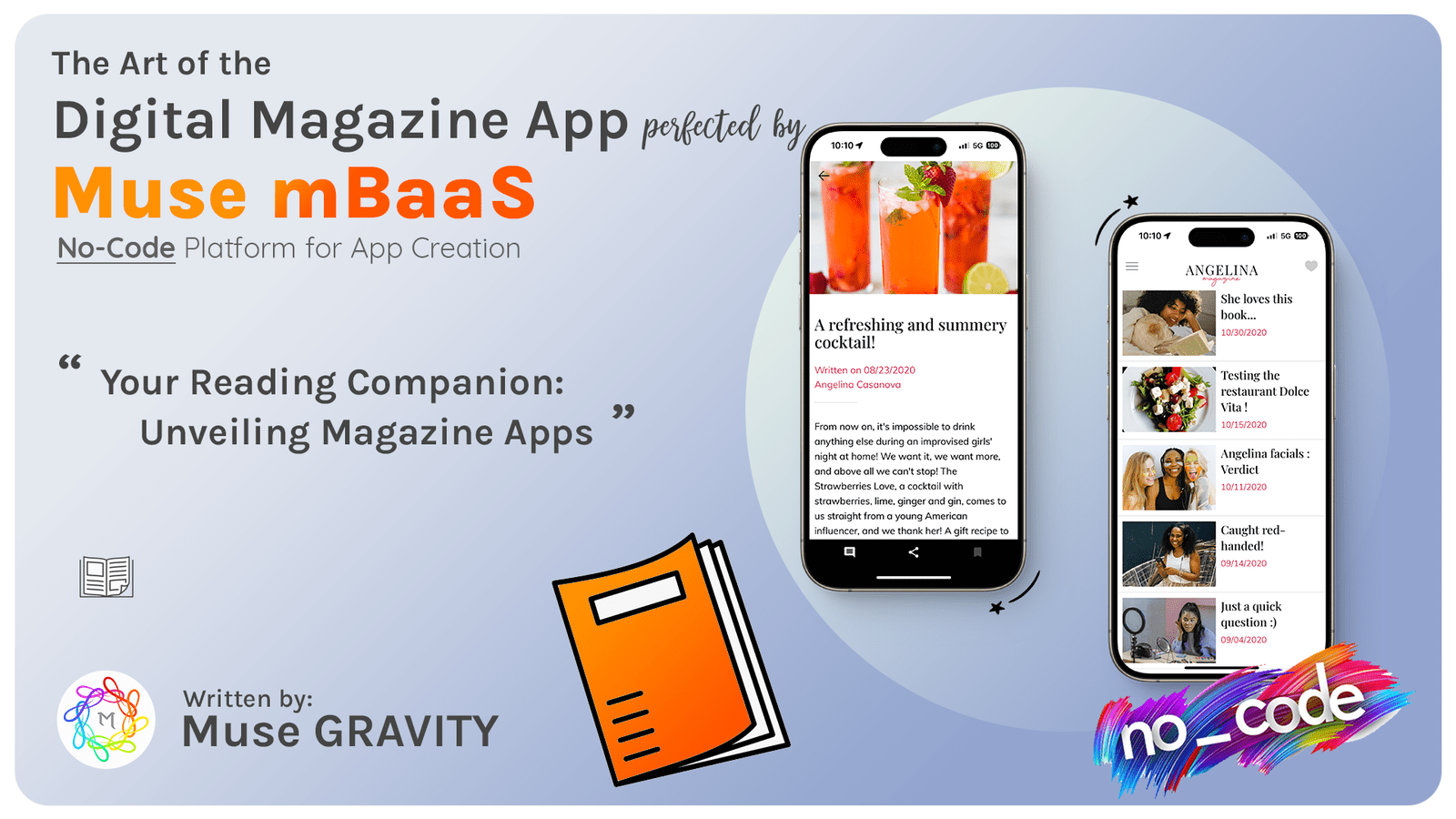
What is a Magazine App?
A magazine app is a digital platform that allows users to access and read magazines on their mobile devices or computers. It transforms traditional print magazines into interactive multimedia experiences, often featuring rich content like videos, audio, and hyperlinks. These apps offer personalized content and offline reading and are typically updated regularly, providing a convenient, eco-friendly, and modern way for readers to enjoy their favorite magazines.
What are the uses of the Magazine App?
Magazine apps serve various purposes, enhancing the reading experience for users and offering publishers unique opportunities. Their uses include:
- Convenient Access: Users can easily download and read magazines anytime, anywhere. Users can easily download and read magazines anytime, anywhere.
- Interactive Content: Enhanced with interactive elements like videos, audio clips, and hyperlinks, providing an immersive reading experience. Enhanced with interactive elements like videos, audio clips, and hyperlinks, providing an immersive reading experience.
- Personalization: With personalized recommendations and customizable reading lists, users can tailor their reading experience based on their interests.
With personalized recommendations and customizable reading lists, users can tailor their reading experience based on their interests. - Offline Reading: Allows users to download issues for offline access, making reading convenient without an internet connection. Allows users to download issues for offline access, making reading convenient without an internet connection.
- Cost-Effective Subscriptions: Digital subscriptions are often cheaper than print, with options for single issues or annual subscriptions. Digital subscriptions are often cheaper than print, with options for single issues or annual subscriptions.
- Eco-Friendly: Reduces paper usage, offering a greener alternative to traditional print magazines. Reduces paper usage, offering a greener alternative to traditional print magazines.
- Instant Updates and Notifications: Users receive instant updates for new issues or content, keeping them informed and engaged. Users receive instant updates for new issues or content, keeping them informed and engaged.
- Analytics for Publishers: Provides publishers with valuable reading habits and preferences, aiding in targeted content creation and marketing. Provides publishers with valuable reading habits and preferences, aiding in targeted content creation and marketing.
- Global Reach: Digital distribution transcends geographical boundaries, allowing publishers to reach an international audience. Digital distribution transcends geographical boundaries, allowing publishers to reach an international audience.
- Ad Integration: Offers publishers new avenues for revenue through in-app advertising and sponsored content.
What are the benefits of the Magazine App?
1. Interactive and Engaging Content :
Magazine apps elevate the reading experience by incorporating multimedia elements like embedded videos, audio clips, and animated graphics. This interactivity transforms a static reading experience into a dynamic one, making content more engaging and memorable. For example, a fashion magazine could include runway show videos, or a science publication could integrate interactive 3D models. This enriches the content and caters to diverse learning styles and preferences, keeping readers more engaged and likely to spend more time within the app.
2. Personalization :
One of the most significant advantages of magazine apps is their ability to tailor content to individual preferences. By leveraging data on reading habits and user interests, these apps can recommend articles, topics, and magazines that align with each user's interests. This personalization enhances user engagement, as readers are more likely to interact with content that resonates with their preferences. Furthermore, it increases the likelihood of subscription renewals and long-term user retention as the app continuously adapts to evolving interests.
3. Instant Updates and Push Notifications :
Magazine apps can send users real-time updates and push notifications, informing them of new issues, articles, or features. This immediacy is a significant departure from traditional print magazines, where readers have to wait for the following publication. These notifications keep the audience engaged, prompt immediate reading, and ensure the content is timely and relevant. For publishers, this means a more consistent and direct line of communication with their readership.
4. Cost-Effectiveness :
Digital magazines are generally cost-effective for both users and publishers. Users often benefit from lower subscription prices due to the reduced costs of digital publication versus print. Additionally, many apps offer a range of subscription options, including discounts for longer commitments, making them more accessible to a broader audience. For publishers, the shift from print to digital significantly cuts down on production costs such as printing, paper, and physical distribution, allowing for better allocation of resources towards content creation and marketing.
5. Analytics and Feedback :
The ability to track and analyze user engagement is a game-changer for publishers. Magazine apps can provide detailed insights into how users interact with the content, including which articles are most read, how long users spend on each page, and what content drives the most engagement. This data is invaluable for publishers to understand their audience better, make data-driven decisions, and tailor their content strategy to meet the needs and interests of their readers. It also allows for more targeted and effective advertising, letting us know where to place ads in more engaging sections.
These points highlight how magazine apps are not just digital versions of print publications but also innovative platforms offering enriched content, personalized experiences, and strategic advantages for readers and publishers.
How to earn money by Magazine App?
Earning money through a magazine app involves several monetization strategies, each catering to different aspects of digital publishing and user engagement. Here are some effective methods:
1. Subscription Models :
- Offer monthly, quarterly, or yearly subscriptions for users to access premium content.
- Implement a freemium model, where essential content is free, but exclusive or premium content requires a subscription.
2. Advertisements :
- Display ads: Integrate banner, interstitial, or video ads within the app.
- Sponsored content: Publish articles or features sponsored by brands, blending naturally with the magazine's content.
3. In-App Purchases :
- Sell individual magazine issues or special editions.
- Offer additional features or benefits, like ad-free reading, through in-app purchases.
4. Affiliate Marketing :
- Include affiliate links within articles. When users purchase products or services through these links, they earn commissions.
5. Membership Programs :
- Create exclusive membership clubs offering benefits like early access to issues, exclusive content, or event participation.
6. Corporate Partnerships :
- Partner with businesses for corporate subscriptions, where companies pay to provide your magazine app as a perk to their employees.
How to create a Magazine App?
1. Define Your Magazine App Concept :
Before you start building, clearly define your magazine's niche, target audience, and the type of content you will offer. Consider what makes your magazine unique and how you can translate this into a digital format.
2. Sign Up for Muse mBaaS :
Visit the Muse mBaaS website and sign up for their service. Choose the plan that best suits your needs. Start with the Progressive Web App (PWA) Plan for a Magazine App, which is cost-effective and a great starting point.
3. Plan Your App’s Layout and Features :
Decide on the layout, design elements, and features you want inside your app, including decisions on displaying your content, interactive features, user personalization options, and more. Muse mBaaS offers an intuitive interface to help you design these elements without needing coding skills.
4. Upload Your Content :
Once your account is created, you can start uploading your magazine content into the Muse mBaaS backend. Your content could include articles, images, videos, and other multimedia elements. The platform's AI will assist in designing the app based on the content you upload.
5. Customize and Test :
Use Muse mBaaS’s tools to customize the look and feel of your app to match your brand identity. It's crucial to ensure that the app's UI-UX should be user-friendly and intuitive. Take advantage of Muse mBaaS's testing features to ensure everything runs smoothly.
6. Publish your App :
After designing and testing your app, it's time to publish. Muse mBaaS supports publishing on various platforms, including the Google Play Store for Android apps and the App Store for iOS apps. Remember, for native app plans, you’ll need a developer account on these platforms (Google Play Store, App Store).
7. Marketing and Distribution :
Once your app is live, focus on marketing it to reach your target audience. Utilize social media, email marketing, and other digital marketing strategies to promote your app.
8. Regular Updates and Maintenance :
Keep your app updated with fresh content regularly. Use the user-feedback and analytics from Muse mBaaS to make necessary improvements and keep your app relevant and engaging.
Muse mBaaS simplifies the app creation process, making it accessible for individuals or businesses without technical expertise in app development. By following these steps and utilizing the tools provided by Muse mBaaS, you can create a professional and engaging magazine app tailored to your audience.
Conclusion:
Magazine apps represent a significant shift in the publishing industry, offering a dynamic and interactive way for readers to engage with content. These apps provide a more immersive and personalized reading experience and open up diverse revenue streams for publishers. Utilizing platforms like Muse mBaaS simplifies the creation and management of these apps, making them accessible even for those without technical expertise. As the digital landscape continues to evolve, magazine apps stand as a testament to the innovative fusion of technology and traditional media, reshaping how we consume and interact with content.
No Credit Card Required
Your Questions, answered