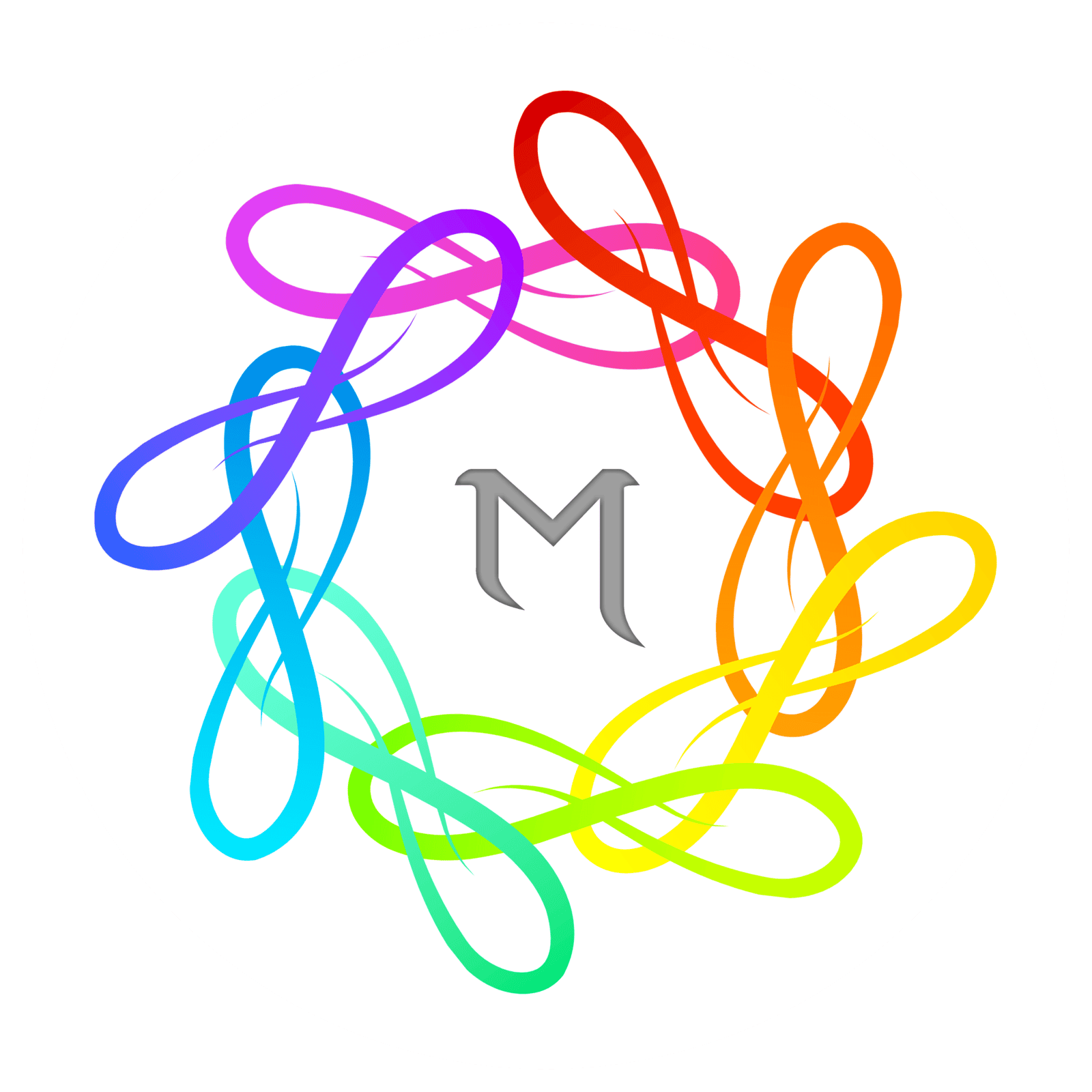How to Develop an App in 7 easy steps?
Today the mobile app market is expanding rapidly as our society relies increasingly on smartphones and digital technology.
According to Statistic in 2017, 178 millions apps were downloaded, and this number is set to reach 258 billions by 2022. There’s clearly a high demand for apps, which renders the mobile market highly competitive.
But it’s not easy to create an app. It takes time, expertise and is usually expensive. Often people make the mistake of diving straight in instead of taking the time to analyse their ideas and understand the different steps necessary to build a successful app.
Whether you are creating an app to complement your website, to reach a new audience for your business or simply have a great idea for a new app, in this article we will explore each step starting from your idea to the publication and upkeep of your app.
1. Get your Idea on Paper
The first stage of your app building is to understand what your idea is aiming to deliver:
- Set your goals, research the market and define your concept. Here are some of the main questions you should be asking yourself.
- Which features are most desirable and will help you keep your users engaged.
- Find out whether there are other apps doing the same thing.
- Check out the competition, their review, get inspiration for your design.
- Will you monetize your app?
- Develop a prototype:
- UX: this is the point of view of your users. It will impact how they see your brand. It must be seamless. Also remember your users are browsing your app on a small screen (According to Apple’s recommendation about 44 pixels square is an appropriate size for a touch).
- For your application to be successful, you should design the app in such a way that your user requires fewer efforts to understand and use the app. It increases their interest in your app.
2. Choose your Technology
- Native apps:
- From the 500 apps available in the App Store when it launched 10 years ago to the almost 2 millions available today and a further 2.4 millions offered by the Play Store, apps are now part of our everyday lives.
- Native apps accounts for over 80% of all mobile traffic.
- Native technologies for iOS and Android have always been at the forefront of mobile development. This is due to the fact that this method offers reliable and high performance products that can access a wide variety of native APIs and features available in smartphones or tablets. Besides, making an app with native coding means that you will be creating independent outputs for each specific operational system, which will help deliver a refined interface for different devices.
- Progressive Web Apps:
- PWA are the perfect combination of web and native technologies. While they have the look and feel of a native app (for example they can be installed on the Home-screen of the user’s device ), you don’t need to go through the Stores publication process. - PWA don’t require download and adapt to mobile, tablets and desktop.
- Benefit from SEO and are indexed on search engines.
- Thanks to Service Workers PWA's also works offline.
- 67% of web traffic comes from mobile, PWA ensures a mobile presence adapted to all devices.
Here are some examples of the types of things to consider when choosing your technology:
PWA’s boast 3 times more visitors than native apps do, but the availability of features depends on the browser they’re being used in.
Native apps give full access to geo-location features (such as geo-fence and beacon technology) but publishing them implies significant extra costs and third party compliance.
3. Explore the Different options Available to Create your App
Now that you have chosen your technology, it is time to choose how you will create your app 3 options exist:
Develop your app yourself: This first option requires significant time and skills. Natives apps are platform specific and knowledge of multiple languages is necessary. Objective-C and Swift for Apple development , Java or Kotlin for Android development. However, if you have the required expertise, this option will let you create the app you want without any limits.
Hire an Agency or freelance developer: Development agencies and freelance developers are not lacking on the web and it should be easy to find one. The determining factor here will be the cost of such a service. Indeed, hiring someone to create your application is by far the most expensive option. However, if you have the resources, it is a good way to get the application you have in mind without having to compromise..
- Use an app builder: Similar in concept to builders such as WordPress (a Content Management System allowing you to edit and alter the appearance of your website without any coding), an app builder is an application builder that allows users without coding skills to easily create an application and distribute it to the different Stores. This is the ideal option to save time and money while achieving a quality application.
However, keep in mind that not all projects are suitable for an app builder and that if you have specific and complex needs, you will have to go through a customized solution.
4. Create an App with App Builder
Now all of the tough decisions are made, and it’s time to go for it.
Obviously the process will vary based on the method you’ve chosen for developing your app, but for our purposes we’ll assume that you’ve chosen to go the app builder and specifically Muse mBaaS route.
With more than 10 years experience in building apps with the latest technologies, Muse Back-end offers you the possibility to create native apps and Progressive web apps from one single interface.
To create your app you will go through the following steps:
Design: There’s a lot to decide on this step,— the app’s global color theme, the style of the header, its navigation mode, the icon that will represent it in the stores and/or on your users’ home screens, its splash screen, etc.. When designing these elements, it’s always a good idea to keep the look somewhat aligned with any existing design your brand already has that identifies it, such as logos, colors, fonts, etc..
Your Home page will be the most visited page and the first impression your users will have of your app. Spend time designing it. It should showcase your most important features, provide a fluid navigation towards the different sections of our app thanks to the widgets offered by Muse mBaaS. Our Preview feature allows you to see immediately the look and feel of your app.
Content: Time to add everything and anything you want to convey about your business/project. In some cases, you’ll just enter this content directly into your app’s back-end manually, in other cases you may already have your content available somewhere and you’ll just need to integrate that external source to pull it in (such as an RSS feed, a live stream, or a social media account).
The structure of a Muse mBaaS app is quite easy to understand. It consists of sections, each of them having a dedicated purpose: articles, videos, photos, events, podcasts, maps, forms etc. Our developers recommend to keep a very simple structure allowing an easy navigation and optimization of the user experience.
Add-on: in addition to the classic sections, Muse mBaaS offers a catalog of Add-on to add value to your app according to your needs.
If for example you’re creating an app for your business, the Loyalty Card and Coupon Add-on will let you to keep your clients engaged and rewards them for their loyalty. With push notifications, you can communicate regarding new products, upcoming events etc..
If your app is to support a local association or even for the internal communication among-st your company’s employees, then the Chat and Community Add-on will help you create a sense of belonging and allow for an easy communication between your users.
Custom plugins: If necessary explore the customization options our platform offers and add any needed features or design options that weren’t available by default. Customizing is the most effective way to make your app stand out from the others of its kind.
5. Test your App
- After assembling all the pieces of the app creation process (concept, design, and technology), you’ll reach a version that is nearly ready to be released. But before sharing your new application with the world, carry out a series of tests to check if everything is running as you've planned. You’ll need to test on all versions of the app that you’re planning to publish (native iOS, native Android, PWA, etc.), and in different OS as well (different browsers, iOS 13, etc.). Be sure to recruit a couple of beta-testers as well—a fresh perspective will bring elements or points to your attention you may have overlooked or may have a biased view on.
- Overall app speed
- No crashes when performing any action
- Performance in poor connectivity
- All functionality/interaction responds to the task it’s supposed to accomplish
- Design is visually pleasing and correctly adapted to all screens
- Navigation is intuitive and efficient
- No aspects of the app are “hidden”
- App name/store description is self explanatory - Often times app builders such as Muse mBaaS provide a test app you can use to run preliminary checks on your app. The most optimal way to test your app, however, is through its AdHoc version, which is the actual file of the app that will be submitted to the stores that you can download onto and run on your device—it’s the exact replica of what your users will see and every aspect of the app can be tested using this method.
- For native iOS applications, there is a specific tool provided by Apple: Test-Flight. It allows to test an iOS application before it goes online on the App Store. This alternative is particularly interesting if the AdHoc version do not meet your needs for previews.
6. Publication
Once your app is ready, it is time to think about publishing it. It’s a good idea to publish your app on as many platforms as possible as it will allow you to reach as many users as possible.
Publishing an app can be a complex and slightly overwhelming process, starting with registering as a developer.
- Developers Accounts (mandatory step from both platforms). For Apple devices you will be subscribing to the Developer Program for the App Store, costing $99 per membership year. Keep in mind that Apple requires the owner of the content in the app to match the owner of the developer account, so if you publish multiple iOS apps for different projects, each will need to have its own individual developer account. Becoming a Google Play Publisher costs $25 (one time fee), and you must also own a Gmail account.
- App Store: The process of submitting an App to the App Store is slightly complex and requires throughout preparation. Apple has set high standards and strict guidelines in order to maintain the App Store a safe ecosystem offering its users only high quality apps.
- App Store Review: Apple reviews each app before approving them for release. Before you submit your app for review, you will need to provide a collection of information (Icon, app preview/ screenshots) and metadata (the name of your app, its category, a detailed description and additional keywords for SEO). Don’t underestimate the importance of the meta-data, especially the app description.
- App Store publication: the review process can take a few days, Apple will notify you by email when your app is public. In case of rejection, you will be able to contact the Resolution Center for more info and try to fix the issues.
- Muse mBaaS has put in place a review to guide you through the submission process. Our team will carry out a detailed examination of your app to ensure that it is compliant with the App Store Guideline. If your app doesn’t meet those requirements, we will provide you with advice to help you improve your app and publish it successfully.
- Google Play: Android offers different choices to distribute apps, however with over 1 billion active users, Google remains thepremier platform for Android apps.
- Store listing and mandatory info: after creating your app on your Google Console you will need to register the information that will be displayed on Google Play. It includes mandatory information such as: title, short description, full description, graphic assets, category, contact details, privacy policy. Choose carefully the keywords that you will use, the optimization of your application’s ranking in the Store depends on it.
- .apk file and releasing app: once the Store listing completed, it’s time to upload your .apk file. The Android Package Kit contains all the elements of your application. Then follow the guide on the Google Console to deploy and publish your application. If you app is approved it will be released within a few hours, even though Google announcedrecentlythat they will be taking more time to review apps by developers who haven’t published in Google previously. Remember to follow the established rules because Google may withdraw your application at any time thereafter if this is not the case.
Progressive Web App: Luckily, publishing a Progressive Web App is a lot simpler. All you need to do is take care of the hosting of the application on a web server and link a web domain to it. With this process being so quick and easy, you have more time to spend on optimizing your SEO to ensure your product is easily discovered by the public.
- Hosting is included with your Muse subscription, and we highly recommend to purchase your own domain name and install it instead of the Muse mBaaS generate URL as it will allow you to build a stronger image without the presence of another brand.
7. Continuous Improvements & Updates
Keep an eye on feedback's and your app APIs using the analytics tools provided by Google Play and the App Store.
Analytics are also available in your Muse back-end.Another must every app owner should do regularly is to always be publishing new content and features. Whether by releasing new material or upgrading existing functionalities, it’s the most effective way to keep users engaged and avoid the dreaded low-utility realization/app deletion. Make sure your users are well aware when there are new releases—you can alert them via push notifications or feature these new elements on the most visible part of your app, the home screen.
You can update your app in the stores as many times as you want, although in some cases you’ll be required to submit a new version of the app if larger modifications have been made.
On the other hand, your PWA can be updated infinitely without any re-submission constraints. Either way, don't hesitate to bring something new to the table whenever you have the opportunity!