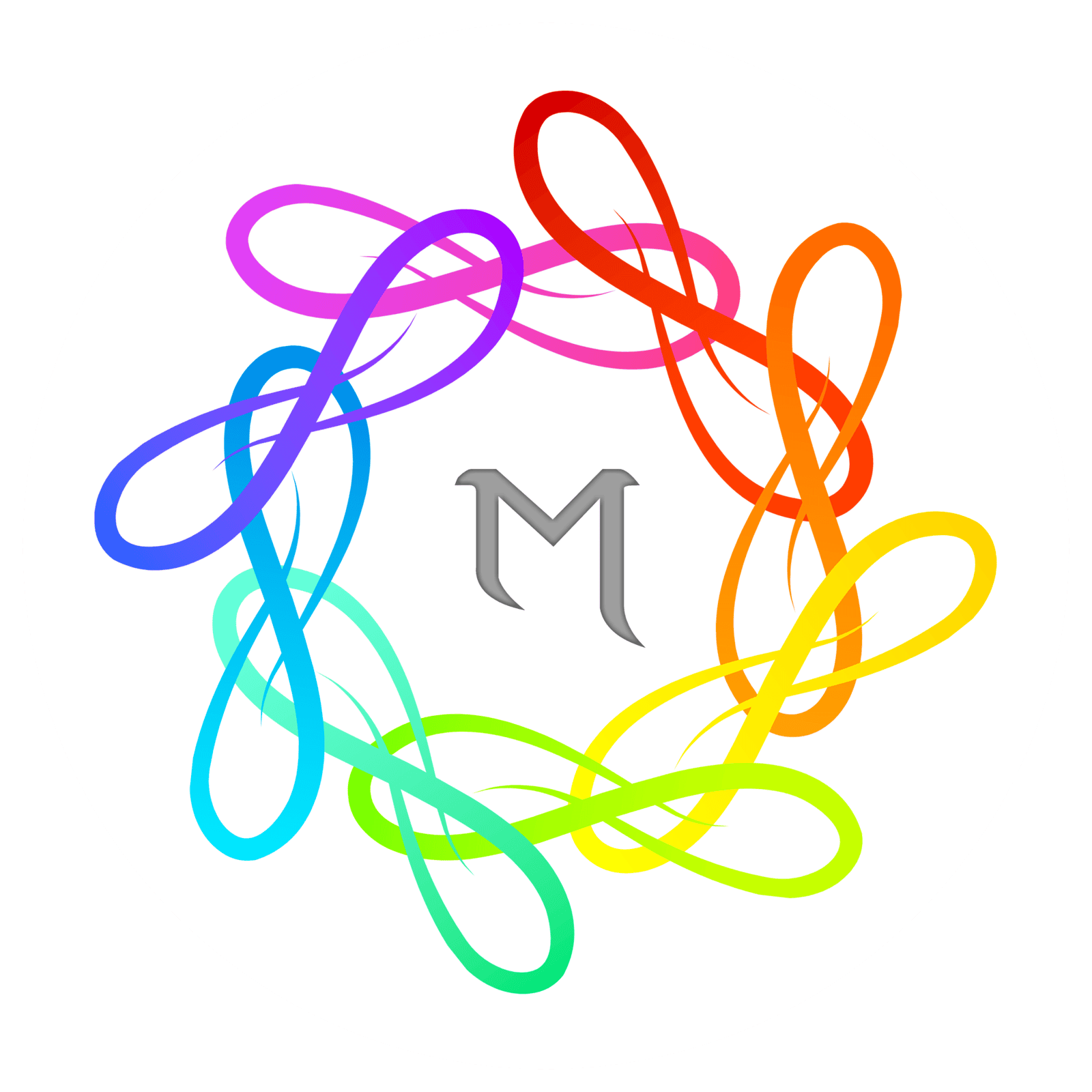What is PWA (Progressive Web App)?
A Progressive Web App (PWA) is a type of application software delivered through the web, built using common web technologies including HTML, CSS, and JavaScript. It is intended to work on any platform that uses a standards-compliant browser, including both desktop and mobile devices. PWAs provide an app-like experience, offering functionalities such as offline working, push notifications, and device hardware access, bridging the gap between traditional web pages and native applications. The key advantages of PWAs include their ease of development and distribution, as well as their ability to update automatically without requiring users to download new versions from an app store. This makes PWAs a flexible and efficient solution for a broad range of applications.
What is a Native App?
A native app is a software application built in a specific programming language for a specific device platform, either iOS or Android. Native apps are directly installed onto the device itself. Users typically acquire these apps through an app store such as Google Play or Apple's App Store. The key advantage of native apps is their high performance and excellent user experience, as they are designed specifically for the platform. They can directly access the device's hardware such as the camera, microphone, GPS, etc., leading to faster execution and a more seamless experience than web apps or hybrid apps.
Difference between PWA and Native App
Progressive Web Apps (PWAs) and Native Apps are both popular choices for mobile and web application development, but they have key differences:
1. Development and Maintenance :
- PWAs: Developed using standard web technologies like HTML, CSS, and JavaScript. They are easier and less expensive to develop and maintain, as they use a single codebase across all platforms.
- Native Apps: Developed using platform-specific languages like Java or Kotlin for Android and Swift or Objective-C for iOS. They require more resources for development and maintenance due to separate codebases for each platform.
2. Performance and Capabilities :
- PWAs: Generally, they have good performance and can access some native features of the device, but they might be limited in their capability to fully leverage device hardware and advanced features.
- Native Apps: Offer optimal performance and a high degree of integration with the device's hardware and functionalities, providing a more seamless and responsive user experience.
3. Distribution and Accessibility :
- PWAs: Accessed through web browsers and don't require downloading from app stores, which makes them easily shareable via a URL. They can be added to the home screen of a device without an app store.
- Native Apps: Downloaded and installed via app stores like Google Play Store or Apple's App Store. They have a more complex distribution process but benefit from the visibility and security provided by app stores.
4. Offline Functionality :
- PWAs: They can work offline or with low internet connectivity using service workers, but their offline capabilities might be limited compared to native apps.
- Native Apps: Native Apps can offer more robust offline functionality and storage capabilities.
5. Updates :
- PWAs: Updated directly on the web server, eliminating the need for users to download updates from an app store.
- Native Apps: Require users to download updates via the app store, which can sometimes lead to delays in users receiving the latest version.
Advantages and Disadvantages of PWA
Advantages of PWAs :
- Cross-Platform Compatibility: PWAs work across different platforms using a single codebase. They are accessible through web browsers on both desktop and mobile devices.
- Reduced Development Cost: Since they are developed with common web technologies like HTML, CSS, and JavaScript, the development and maintenance costs are typically lower compared to native apps.
- No App Store Dependency: PWAs don't need to be downloaded from app stores. They can be directly accessed via a URL, bypassing the app store submission and update process.
- Offline Functionality: Service workers in PWAs allow offline use and background tasks, improving the user experience in low or no internet conditions.
- Automatic Updates: PWAs update themselves directly from the web server, eliminating the need for users to manually update the app.
- Search Engine Optimization (SEO): Being web-based, PWAs are indexable and discoverable by search engines, which can enhance online visibility.
Dis-advantages of PWAs :
- Limited Access to Native Features: While PWAs can use some device capabilities, their access to native functionalities like advanced camera controls, geofencing, Bluetooth, and others can be limited compared to native apps.
- Performance Issues: PWAs might not perform as well as native apps, especially in terms of speed and responsiveness, on some devices.
- User Acquisition: Since PWAs are not listed in app stores, businesses might need to use alternative methods for app discovery and user acquisition.
- Inconsistent Browser Support: Not all browsers fully support the features necessary for PWAs, leading to potential inconsistencies in performance and user experience across different devices and browsers.
- Battery Usage: PWAs can be less efficient in terms of battery usage on mobile devices compared to native apps.
Advantages and Dis-advantages of Native App:
Advantages of Native Apps :
- Optimized Performance: Native apps are developed for specific platforms (iOS or Android), offering faster and more reliable performance than web or hybrid apps.
- Full Device Integration: They have full access to the device's hardware and software, including the camera, microphone, GPS, etc., leading to better user experience and functionality.
- Push Notifications: Native apps can easily send push notifications, a powerful tool for user engagement and communication.
- Offline Capabilities: They usually have better offline capabilities, allowing users to access features without an internet connection.
- User Interface Consistency: Native apps can match the look and feel of the device's operating system, providing a seamless experience for users.
- App Store Support: Listing on app stores like Google Play or Apple's App Store offers credibility and potential for higher visibility.
Dis-advantages of Native Apps :
- Higher Development Costs: Developing native apps can be more costly, as it often requires creating separate versions for each platform.
- Longer Development Time: Building a native app for each platform takes more time due to the use of different programming languages and tools.
- App Store Approval: The app must be approved by the app store, which can be a time-consuming process and there's always a risk of rejection.
- Frequent Updates Required: Keeping the app updated on each platform to cope with the latest OS versions can be challenging and resource-intensive.
- User Update Required: Users must download updates to get the latest version of the app, which they might delay or avoid.
- Platform Dependency: Changes in platform policies or technical aspects can affect the app's functionality and may require immediate attention.
Which one is better in 2024 PWA or Native App?
1. Development Cost and Time :
- PWAs: Generally, they are more cost-effective and quicker to develop because they use standard web technologies and a single codebase for all platforms.
- Native Apps: Tend to be more expensive and time-consuming, requiring different codebases for each platform (iOS, Android).
2. Performance and Capabilities :
- PWAs: They offer decent performance and can access some device features but may not match the speed and efficiency of native apps, especially for complex tasks.
- Native Apps: Provide superior performance, smoother animations, and can fully leverage device hardware and functionalities.
3. User Experience :
- PWAs: They can offer a good user experience, especially for simpler applications, and work across all platforms with a single version.
- Native Apps: Typically offer a more refined and responsive user experience, adhering to each platform's specific design guidelines.
4. Market Reach and Accessibility :
- PWAs: Easily accessible via web browsers without needing installation from an app store, potentially reaching a broader audience.
- Native Apps: Require installation but benefit from visibility in app stores and can be more easily monetized.
5. Offline Functionality :
- PWAs: Provide limited offline capabilities, useful for basic tasks.
- Native Apps: Offer robust offline functionality, suitable for more complex offline operations.
6. Maintenance and Updates :
- PWAs: Easier to maintain and update, as changes are made on the server side and instantly reflected on the user side.
- Native Apps: Require updates to be downloaded from the app store, which can sometimes delay the adoption of new features or bug fixes.
PWA vs. Native App: Tailoring your choice with Muse mBaaS in 2024
1. Simplifying Development:
Whether opting for a PWA or a Native App, Muse mBaaS simplifies the development process. Its no-code environment allows even those without extensive programming knowledge to create and deploy apps efficiently.
2. Unified Backend Services :
Muse mBaaS provides a single backend for both PWAs and Native Apps. This unified approach means that developers can manage data, server-side logic, and integrations consistently, regardless of the app type.
3. Cost and Time Efficiency :
With Muse mBaaS, the time and cost of developing either app type are significantly reduced. This is especially beneficial for businesses and developers who need to deploy their applications quickly and within a specific budget.
4. Scalability and Flexibility :
As the needs of the business or user base change, Muse mBaaS allows for easy scaling of the applications. This adaptability is crucial for keeping up with market trends and technological advancements in 2024.
5. Market Reach and Accessibility :
By using Muse mBaaS, businesses can leverage the broad market reach of PWAs, which are easily accessible via web browsers, or the enhanced user experience of Native Apps, which are available through app stores.
6. Integration Capabilities:
Muse mBaaS supports various integrations, which is essential for modern apps that need to interact with a range of systems and services. This aspect is vital for both PWAs and Native Apps, ensuring they can operate effectively in diverse ecosystems.
7. Support and Maintenance :
Ongoing support and maintenance are crucial for the long-term success of any app. Muse mBaaS provides robust support, helping businesses keep their apps (PWA or Native) up-to-date and running smoothly.
Conclusion:
Muse mBaaS emerges in 2024 as an invaluable asset for businesses and developers navigating the choice between Progressive Web Apps and Native Apps. Its no-code, unified platform democratizes app development, significantly reducing costs and development time. Muse mBaaS not only simplifies the creation process but also ensures scalability and flexibility to adapt to future technological trends. Whether it's leveraging the broad reach of PWAs or harnessing the high performance of Native Apps, Muse mBaaS provides a comprehensive, user-friendly solution. It stands as a testament to how technology can empower creators to bring their visions to life with efficiency and ease.
No Credit Card Required