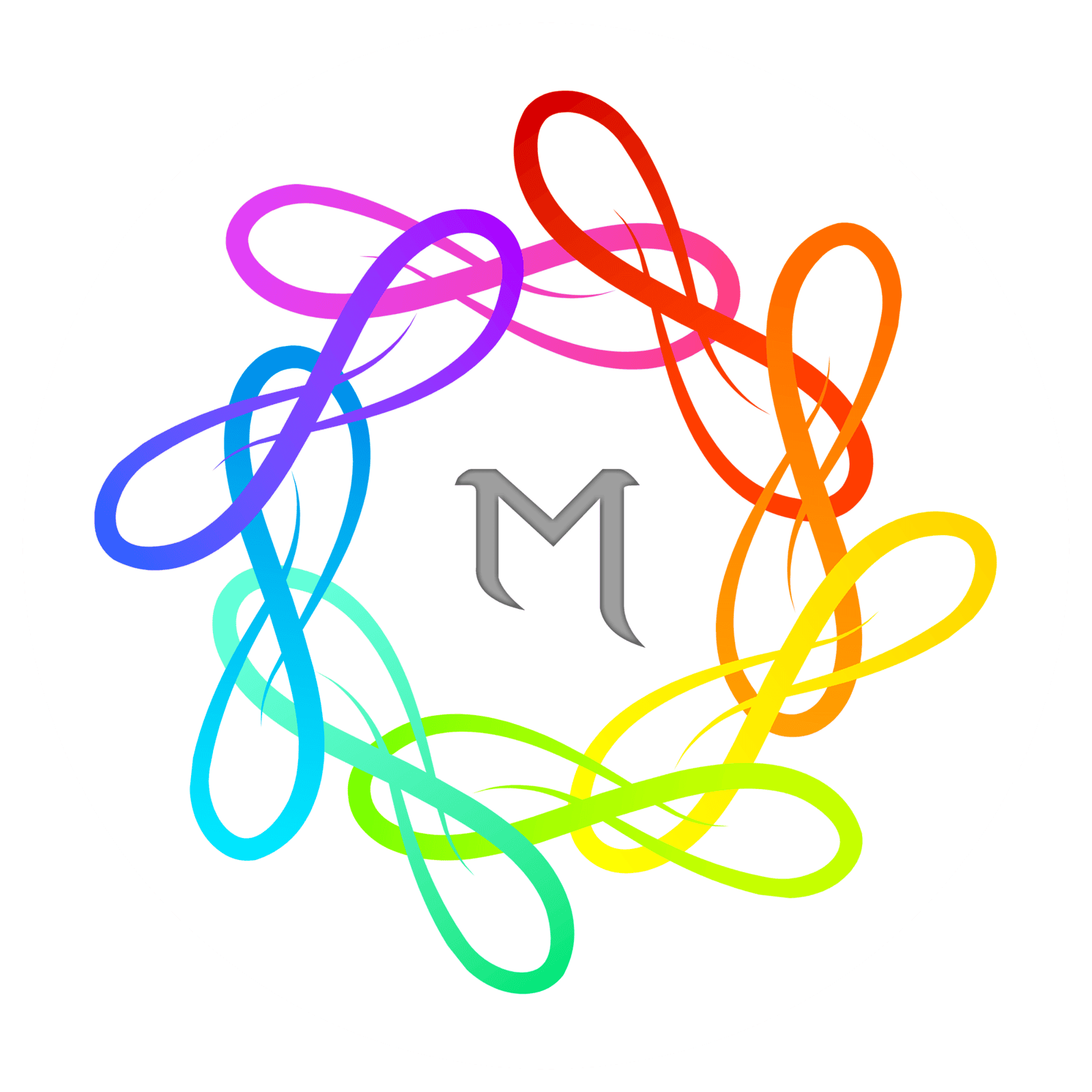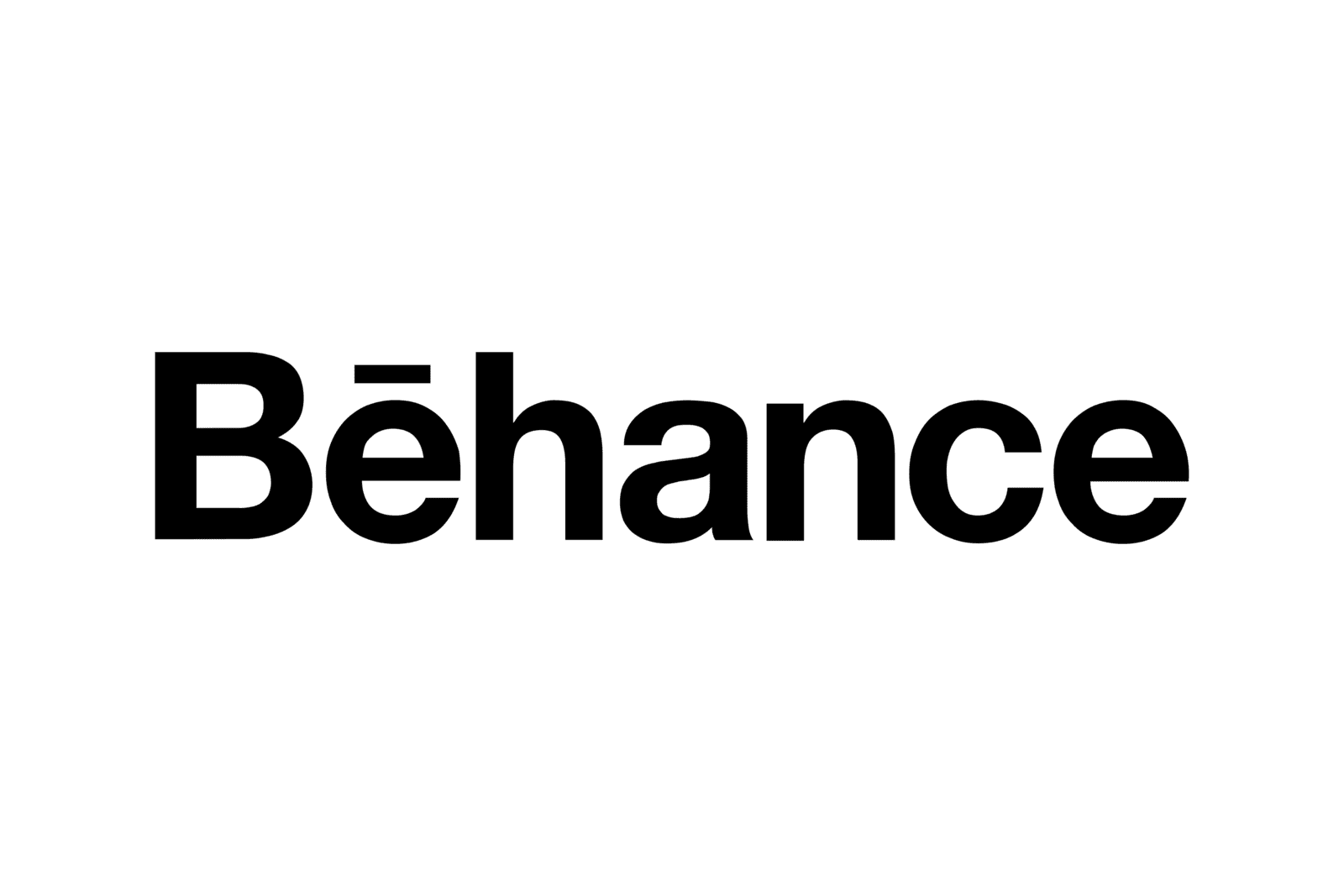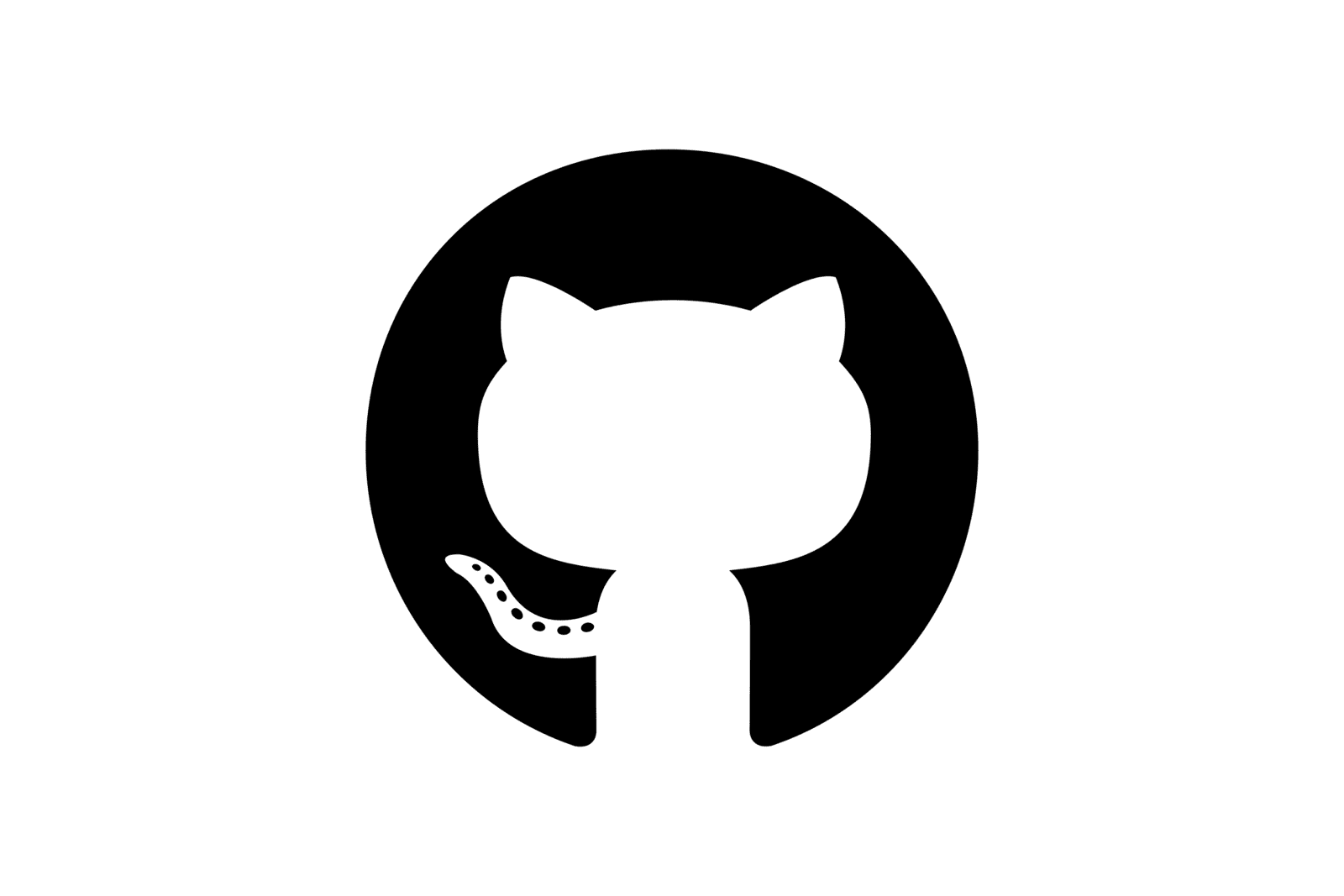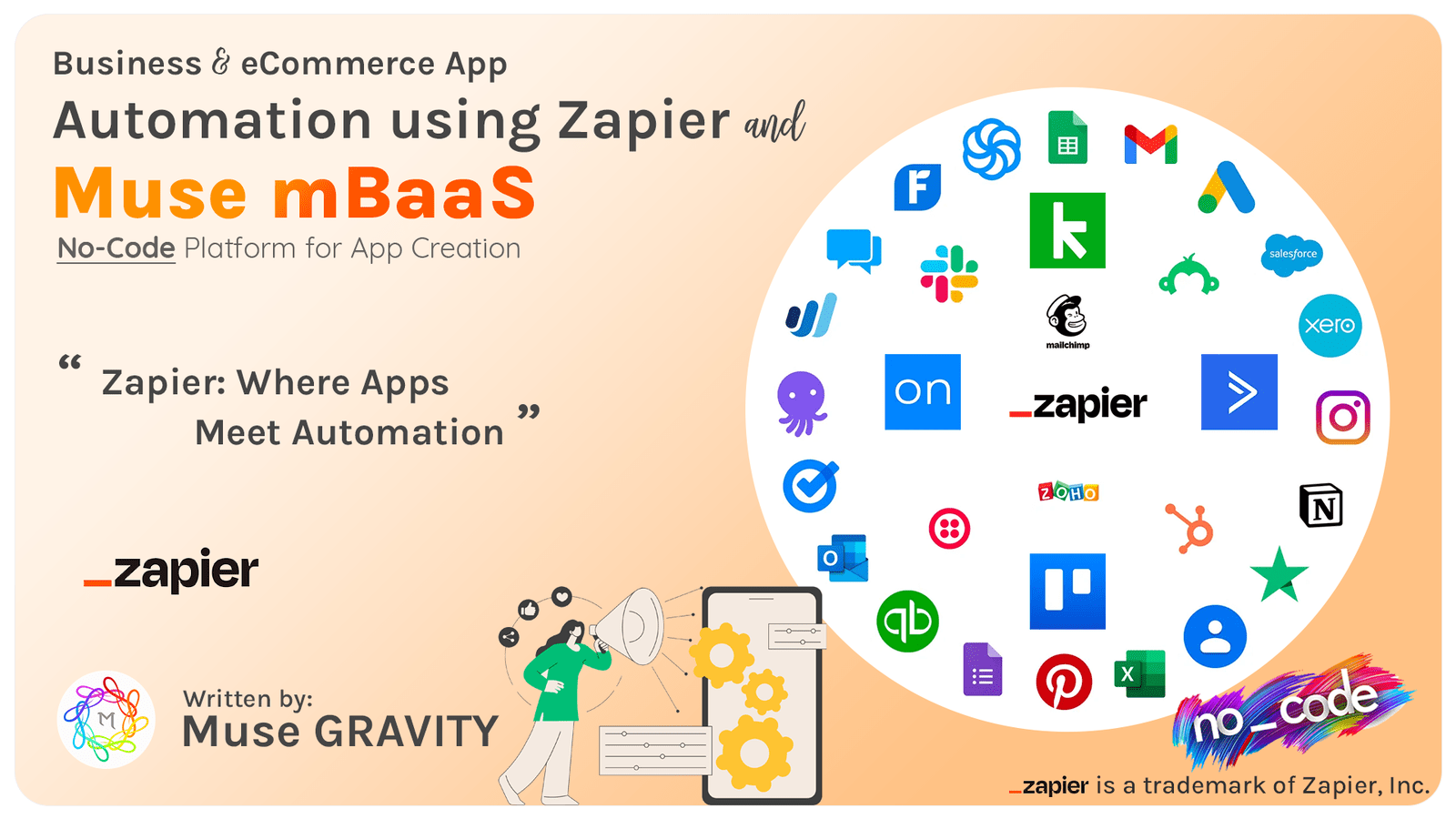
Introduction:
In today's fast-paced digital environment, automation is not just a luxury; it's a necessity. Zapier, a revolutionary tool, stands at the forefront of this trend, seamlessly integrating over 6,000 web applications to automate mundane tasks. Designed for anyone, regardless of technical expertise, Zapier simplifies complex workflows, enhancing productivity for businesses and individuals. This blog will delve into Zapier's world, revealing how it streamlines daily tasks and transforms the efficiency of digital work.
What is Zapier, and how is it useful for us?
Zapier is a powerful online automation tool that connects your favorite apps and services, enabling them to work together seamlessly. It's designed for both individuals and businesses to automate repetitive tasks without needing any coding knowledge. Here's an overview of what Zapier is and how it can be useful:
What is Zapier?
- Zapier allows users to automate tasks between different web applications. It acts as a bridge, enabling these apps to automatically share data and trigger actions.
- One of Zapier's key features is its no-code interface. Users can create automated workflows, known as 'Zaps' through a simple drag-and-drop process.
- It supports over 6,000 apps, including popular ones like Gmail, Slack, Salesforce, and Dropbox. This vast range means it can cater to a wide variety of automation needs.
- Users can set up customized 'Zaps' which consist of a Trigger (an event in one app) and Actions (the resulting event in another app). For example, you can create a Zap that triggers every time you receive a new email in Gmail and automatically saves any attachments to Dropbox.
How is Zapier Useful?
1. Efficiency and Productivity :
By automating routine tasks, Zapier saves time and reduces the likelihood of human error. This efficiency allows individuals and teams to focus on more critical, high-value work.
2. Workflow Customization :
With Zapier, you can tailor workflows to your specific needs, which can enhance the way you manage tasks, projects, and data across different applications.
3. Data Synchronization :
Zapier ensures that your apps are not only connected but also synchronized. This means updates in one app can automatically reflect in another, keeping data consistent and up-to-date.
4. Easy Collaboration :
For teams, Zapier facilitates smoother collaboration by automating information sharing. For instance, it can automatically post new task assignments from a project management tool into a team's chat app.
5. Scalability :
As businesses grow, their processes become more complex. Zapier can scale with your business, handling an increasing number of tasks and more complex workflows.
Zapier is a versatile tool that can automate a wide range of tasks, reducing manual workload and improving efficiency. Whether for personal productivity or business process optimization, Zapier offers a simple yet powerful solution to streamline and connect various aspects of digital work.
The Evolution of Zapier: From Inception to Today
Zapier began its journey in 2011 as a simple idea to connect web apps with automation. Over the years, it has transformed into a powerful platform supporting over 6,000 apps. The founders, recognizing the potential of workflow automation for non-technical users, designed Zapier to be user-friendly and accessible. From its humble beginnings, Zapier has become a key player in the SaaS world, continually expanding its app integrations and enhancing its capabilities to cater to evolving user needs.
Key Features of Zapier
Zapier stands out with several key features:
1. Intuitive Interface:
A user-friendly design makes it easy to create and manage Zaps.
2. Vast App Integration:
Over 6,000 apps can be connected, making almost any automation possible.
3. Custom Workflows:
Users can create Zaps with triggers and actions tailored to their specific needs.
4. Task Automation:
Routine tasks are automated, saving time and reducing errors.
5. App Updates:
Regular updates expand capabilities and improve user experience.
Step-by-Step Guide: Creating Your First Zap
Creating a Zap involves a few simple steps:
1. Choose a Trigger App:
Select the app where your automation will start.
2. Set Up a Trigger:
Define the specific event in the app that will initiate your workflow.
3. Choose an Action App:
Select the app where the action will occur.
4. Define the Action:
Specify what the second app should do once the trigger occurs.
5. Test and Activate:
Test your Zap to ensure it works as expected, then activate it.
Advanced Zapier Features:
Test your Zap to ensure it works as expected, then activate it.
1. Multi-Step Zaps
- Definition: Unlike a basic Zap that involves one trigger and one action, multi-step Zaps can perform several actions in different apps, all triggered by a single event.
- Application: This feature is ideal for complex workflows. For example, when a new lead is captured in a CRM, a multi-step Zap could add this lead to an email marketing list, schedule a follow-up task in a project management tool, and send a notification to a sales team's chat app.
- Benefits: Multi-step Zaps allow for more comprehensive automation, reducing the need for multiple individual Zaps and ensuring all necessary actions are taken in response to a single trigger.
2. Paths
- Definition: Paths introduce conditional logic into Zaps. They allow a Zap to branch off in different directions based on specified criteria or 'if/then' conditions.
- Application: For instance, if an e-commerce store receives a new order, a Zap with paths can be set up to perform different actions based on the order value; if it's above a certain amount, it might trigger a VIP thank you email, while standard orders trigger a regular thank you email.
- Benefits: Paths provide flexibility and customization, enabling Zaps to handle varied scenarios in a single workflow, thus making automation more intelligent and tailored to specific needs.
3. Filters
- Definition: Filters are criteria set within a Zap that determine whether or not the subsequent actions should run. A Zap will only proceed if the data meets the conditions specified in the filter.
- Application: For example, if you have a Zap that adds new email contacts to a CRM, you could use a filter to only add contacts who have signed up for a specific service or product, thereby ensuring the CRM isn't cluttered with irrelevant contacts.
- Benefits: Filters enhance the precision of automation, preventing unnecessary or irrelevant actions from being executed and ensuring that Zaps are as efficient and relevant as possible.
These advanced features of Zapier - Multi-Step Zaps, Paths, and Filters - significantly expand the platform's functionality. They allow for the creation of highly sophisticated, tailored, and efficient automated workflows, making Zapier an invaluable tool for managing complex business processes and scenarios.
Zapier for Teams: Collaboration and Workflow Management
Security and Privacy in Zapier
Integration of Zapier in Muse mBaaS: Enhancing App Development and Efficiency
Zapier and Business mBaaS Integration:
1. Event-Triggered Notifications:
Muse mBaaS apps can notify Zapier about various events like new users, active subscribers, prospects, expired subscribers, and appointment reservations. This allows for the creation of Zaps that can, for example, add new users' emails to a Salesforce campaign, streamlining marketing and CRM processes.
2. Automated Actions within Muse mBaaS:
With information from Zapier, users can automate actions in their Muse mBaaS app, such as sending push notifications, managing user groups, creating internal subscriptions, and updating notes for subscribers and prospects. This level of automation ensures efficient management of user interactions and subscriptions.
Zapier and eCommerce mBaaS Integration:
1. eCommerce Event Management:
In the context of eCommerce, Muse mBaaS apps automatically inform Zapier about critical events like new orders, customers, leads, abandoned orders, and product updates. This integration can be utilized to automate marketing tasks, like adding new leads' emails to a Salesforce campaign, enhancing sales and customer engagement strategies.
2. Streamlining eCommerce Operations:
Users can use Zapier to automate actions in their Muse mBaaS eCommerce app based on external data. This includes updating tracking URLs, managing inventory levels, sending notifications, and locating specific products or variants. For instance, updating stock levels in the app when changes are made in a connected Google Sheet.
The integration of Zapier with Muse mBaaS, both for business and eCommerce, offers a powerful suite of tools for automating and managing key processes. This integration streamlines tasks like user and order management, marketing campaign integration, and inventory control, thereby enhancing the overall efficiency and effectiveness of the applications built on Muse mBaaS.